This plugin is no longer maintained and is unlikely to work with current versions of WordPress; however, there are other Goodreads plugins available.
bookTuner is a WordPress plugin for displaying books from a Goodreads.com shelf. After configuring, you can use tags to build a customized display of the book’s title, author, and jacket artwork, as well as a link to its page on Goodreads and a preview of your review. You can see some of these options in the sidebar at right; the combination of tags I used is in the settings screenshot.
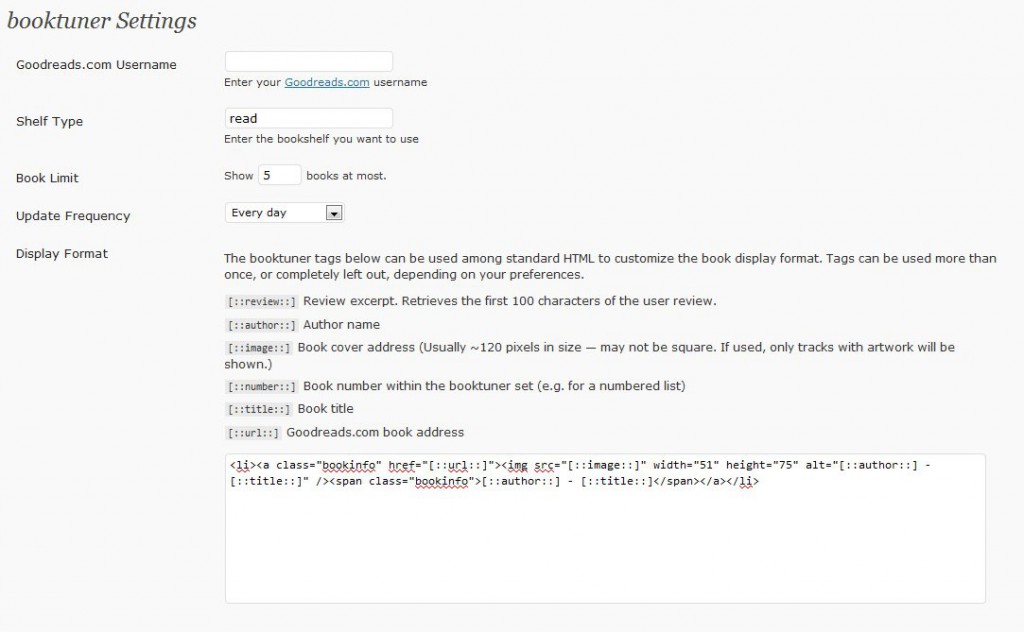
It’s heavily based on fmTuner by Collin Allen (and should work in exactly the same way). I’m no expert on coding (as the terrible formatting of this post demonstrates), but if you find any bugs let me know and I’ll try and see if I can fix it. You can see a working implementation of the plugin in the sidebar here, and on Cygnoir.net.
Download bookTuner (Plugin page on WordPress.com)
Requirements
- WordPress 2.5 or later.
- PHP 5 or later (Like fmTuner, bookTuner uses PHP 5′s SimpleXML to parse the Goodreads data).
- Basic knowledge of PHP, HTML, and WordPress.
Installation
- Upload “booktuner.php” and “booktuner_cache.xml” to a directory inside “/wp-content/plugins/” directory. For example: “/wp-content/plugins/booktuner/booktuner.php”
- Ensure “/wp-content/plugins/booktuner/” is writable by your webserver (chmod 755 booktuner).
- Activate the plugin through the “Plugins” menu in WordPress.
- Set up options in the “Settings” menu in WordPress.
- Place “if(function_exists(‘booktuner’)) { booktuner(); }” in your templates, between PHP tags.

10 responses to “bookTuner: A WordPress Plugin for Goodreads.com”
Hi there. Great plugin! I just have one issue that I hope you can solve: the plugin appends “%20%20” to the [::url::] so that my links are malformed. Do you know why this is happening?
Thanks for your help!
That should have said “prepends”, not “appends”. Duh.
Actually, I just noticed that it is doing something stranger … here is an example URL that [::url::] creates:
http://%20%20http//www.goodreads.com/review/show/117204068?utm_medium=api&utm_source=rss
There is no colon after the second “http”.
Phooey, same thing’s happening here too – I’ll try and look at it tonight.
Should be fixed now.
All fixed. Thank you! And thanks for the link. 🙂
No problem.
Doesn’t seem to still be under development…is it?
I added this line:
add_shortcode( 'booktuner', 'booktuner' );underneath the main function and made it significantly easier to get the books into the page. Otherwise, I’m glad I found this plugin because I was getting set to have make my own—yours does it better than I would’ve and saves me the time. Thanks.
Hey there just wanted to give you a quick heads up and let you know
a few of the pictures aren’t loading correctly. I’m not sure why but I think its a linking issue.
I’ve tried it in two different internet browsers
and both show the same outcome.