My new computer setup has an older machine, Zoe, serving media to my TV. Before this, I used TVersity to stream content from my desktop to my XBox, a solution that worked decently well for standard definition content. Unfortunately, the Xbox 360 doesn’t like a lot of the popular containers for HD video, like .mkv, so TVersity has to transcode the video for the Xbox to be able to play it, causing both playback lag and quality degradation. Because of this I’ve been wanting to do a a real home theater PC (HTPC) setup for a while, so I could natively play HD content and get a little better interface for my media than what the Xbox provides.
Setting Up XBMC
I decided to go with XBMC (release 10, Dharma), the dominant player for homebrew HTPC setups—and for good reason. It’s got a slick interface that it pads with data and images retrieved from fan-curated databases of movies and TV shows. While you can use a live installation to run it without an operating system, I opted to install it on Windows 7 so I could easily transfer files to the computer over my network. While you can access a full-featured administrator account on the computer, I set up the computer to automatically boot into a special XBMC account that has XBMC replacing the normal Explorer shell. The visual part of Windows doesn’t load at all unless explorer.exe is explicitly run, and I don’t even have to use additional software—just the Group Policy Editor in Windows (the link has step-by-step instructions for doing this yourself).
Customization
I decided to use the popular Aeon65 skin instead of the default Confluence, largely because of the gorgeous horizontal menu configurations. I have a wireless keyboard functioning as an advanced remote (and for working with the computer when necessary), but my phone is quickly becoming my primary remote, with the official XBMC remote app controlling my setup over WiFi from anywhere in the house. The official instructions for setting this up were a bit out of date; this tutorial has updated steps and screenshots using newer versions of everything. I also made sure I set up Zoe to get a static IP address from the router so my phone would always know where to look for her.
XBMC in Action
I went through and took a few screenshots of my setup in action. Thus far XBMC has been superb at picking out the correct information and images for my TV shows and movies, with a bit less robust results for music. I’m able to do a slick visual browse through my various media types, with icons in the bottom for the format, studio, and resolution. I can also get detailed info on the film or show, including cast members (you can also search your media by actor or studio). Fanart and posters help make everything look visually pleasing and well put-together, and the best part is that it does all this automatically – none of the time-consuming curation I’ve grown accustomed to with my iTunes music library. There are a few outstanding issues: I’m like to get movies in a series with unique names (i.e. Harry Potter) to appear sequentially instead of alphabetically, I want to see it correctly remove musical artists only featured in compilation albums from the browsing list, and I want to see if there’s a way to get all the album art I’ve painstakingly added to my iTunes library into the XBMC database (or find a database with more artwork than Last.fm). All in all I’ve been quite impressed with how this has worked out, and while it took a bit of learning, it’s made viewing media at my house much cooler and easier to use. Now I just need a surround sound system, and maybe a bigger screen…




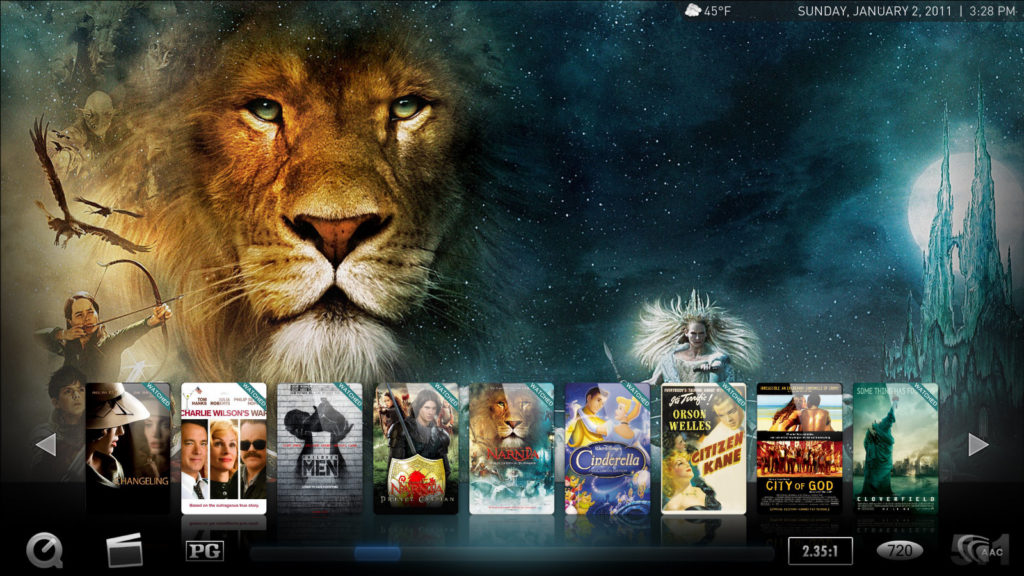

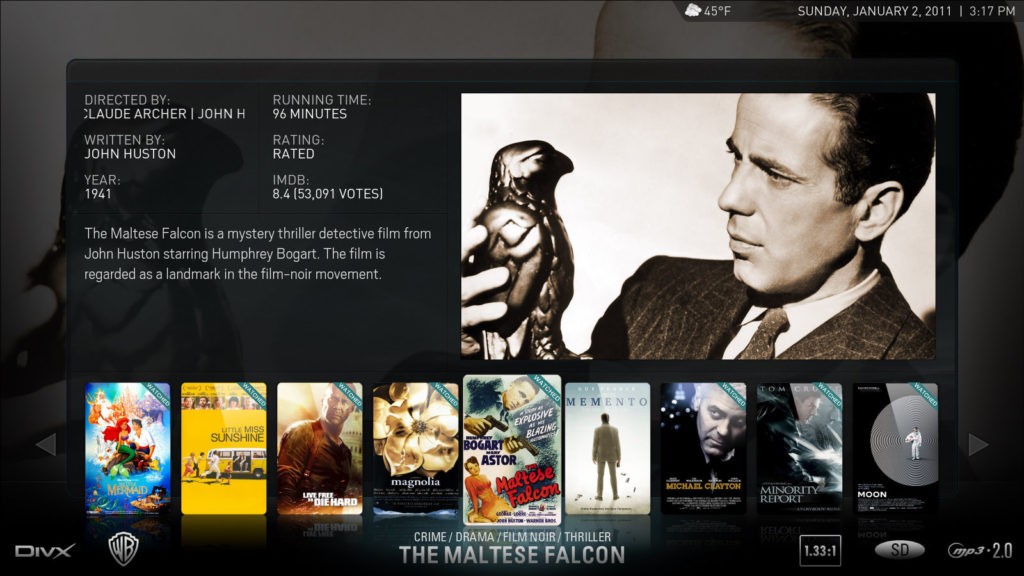


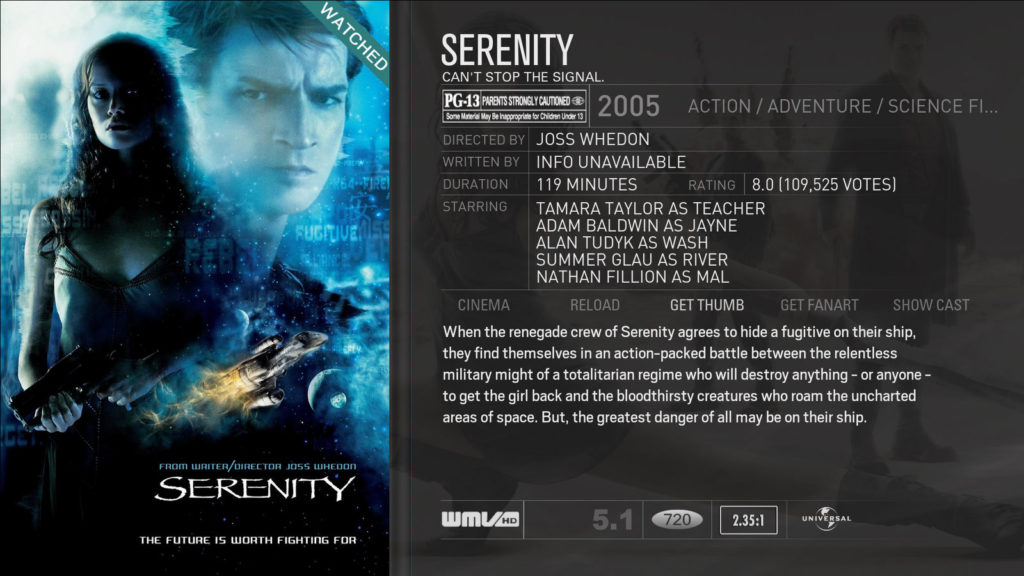



3 responses to “Home Theater PC: XBMC on Zoe”
That looks pretty awesome man. You’re making me want to get that Mac mini for my home theater even more…
It’s totally worth it. Just remember that in this case, the awesomeness has nothing to do with Apple or Macs. Any computer will do.
[…] rather proud of myself. Yesterday I spent a number of hours hacking on the computers comprising our home theater setup. When Rachel came home that night and wanted to watch TV, it “just […]